To edit our footage and create our trailer we used the software Adobe premier pro.
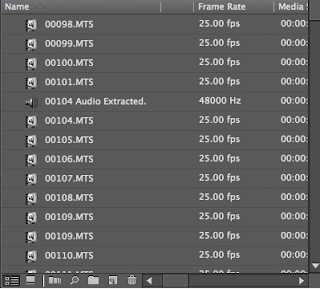
After every filming session we would upload our footage by clicking onto file then import then we chose the footage that we wanted to upoload, once it had uploading it appeared in the box in the top left corner of the page. We could then click on each recording to see if it could be used in our trailer if the recording was not right then we would delete it and if it was a scene we was going to use we would then drag it to the timeline.
We put all the clips we were going to use on the timeline and put them in order so we could organise them.
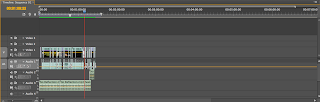
One of the most important tools we used on this software was the razor tool, this was used to cut down clips to however long or short we wanted them.
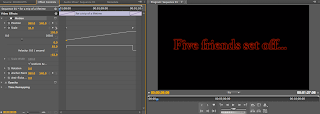 We had to add in captions that we had created and fit them into the timeline in the right places. We wanted our captions to start small and to get bigger to do this we double clicked on the selected caption on the time line then at the top of the page the video effect control opened up and we changed it on there we clicked on scale and at the start of the clip changed the scale to 50 we then added another point at the end of the clip and changed it to 100 so the righting goes from small to big and looking like it coming forward to the screen.
We had to add in captions that we had created and fit them into the timeline in the right places. We wanted our captions to start small and to get bigger to do this we double clicked on the selected caption on the time line then at the top of the page the video effect control opened up and we changed it on there we clicked on scale and at the start of the clip changed the scale to 50 we then added another point at the end of the clip and changed it to 100 so the righting goes from small to big and looking like it coming forward to the screen.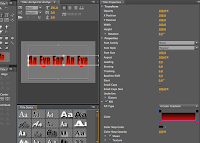
For the caption of the title we decided to change it slightly to make it stand out to the audience so we changed the gradient of the text. And we also made the captions dip to black to give it a more professional finish.
 We then uploaded the music that we wanted and placed it underneath the footage on the timeline to ensure that it was in the right place and in time. We also used the razor to cut the music to make it the right length. We also adjusted the audio at the side of the timeline we could mute the diagetic sounds from the clips or we could adjust certain sounds to make them louder. We muted all of our sound so all that you could hear was the music. We made the ball hitting jodies face in the beginning alot louder to emphasise how hard it was thrown, the car breaking down and the engine not starting also to emphasise to the audicence how bad it was. Heavy breathing we turned up and the scream at the end. So we made sure we edited all of the audio to sound right and be in time with the footage.
We then uploaded the music that we wanted and placed it underneath the footage on the timeline to ensure that it was in the right place and in time. We also used the razor to cut the music to make it the right length. We also adjusted the audio at the side of the timeline we could mute the diagetic sounds from the clips or we could adjust certain sounds to make them louder. We muted all of our sound so all that you could hear was the music. We made the ball hitting jodies face in the beginning alot louder to emphasise how hard it was thrown, the car breaking down and the engine not starting also to emphasise to the audicence how bad it was. Heavy breathing we turned up and the scream at the end. So we made sure we edited all of the audio to sound right and be in time with the footage.The last of all we added some affects to make the trailer better. The first few clips we turned black and white as it was a memory. We also added dip to black after most of the clips in the beginning section. After we had added all the effects that we had needed we was finished and we rendered all of the clips. We also edited the lighting in several clips to make them much brighter as they were filmed in the dark, we also used the lighting to highlight areas we wanted the audience to focus on e.g. the petrol light in the car.


No comments:
Post a Comment